Supporting and promoting the well-being of mental health carers and their families.
Mental Health Carers Austalia.
Mental Health Carer Forum
- Mark Discussion as New
- Mark Discussion as Read
- Float this Discussion for Current User
- Favourite
- Subscribe
- Printer Friendly Page
- Mark as New
- Favourite
- Subscribe
- Get link
- Flag for Moderator
21-02-2025 09:17 AM
21-02-2025 09:17 AM
Re: 2025 - Study Group!
- Mark as New
- Favourite
- Subscribe
- Get link
- Flag for Moderator
21-02-2025 08:54 PM
21-02-2025 08:54 PM
Re: 2025 - Study Group!
@Sequester @tyme @rav3n @Jynx @Blackcloud @MJG017 @defaultusername
I was feeling a bit depressed today so struggled a bit at TAFE. I just found that I ran out of spoons earlier than usual. I ended up emailing my course coordinator to give her a heads up about how I was feeling. I am doing great in class so that’s not a problem and she told me that I contributed amazingly to the learning of the class. I just felt like everything was weighing heavy on me today.
- Mark as New
- Favourite
- Subscribe
- Get link
- Flag for Moderator
21-02-2025 09:40 PM
21-02-2025 09:40 PM
Re: 2025 - Study Group!
sorry to hear that things felt heavy today @Oaktree it's really great that you've reached out to your course coordinator, and from her feedback, sounds like you're doing an amazing job! really proud of you for tending to your mental health and taking those steps. how are you feeling tonight? is there anything that's been helping those feelings lighten?
- Mark as New
- Favourite
- Subscribe
- Get link
- Flag for Moderator
21-02-2025 09:47 PM
21-02-2025 09:47 PM
Re: 2025 - Study Group!
The study itself is going well, just some doubts I guess. Not about being able to pass it, just about wondering if it was the right decision. Maybe I'll feel differently as I get more into the course
yesterday
Re: 2025 - Study Group!
@MJG017 I was wondering if you've heard of the software called Ubuntu?
If yes, I was wondering if you know how to download/install it on a MacBook? Because yesterday I've tried everything e.g. watching YouTube tutorials, looking up guides on the Ubuntu official website -- but with all of that, I keep running into errors
These tutorials from the offical website
- Create a bootable USB stick on macOS: Step 7 (last step) - with this step, mine shows up like this (refer to images below) but it doesn't seem to be doing anything for some reason. And the Samsung PSSD T7 Media is the external hard drive I'm using.
- Install Ubuntu Desktop: step 4 - with this step, the Ubuntu website is just not showing up on my screen at all
I'm not sure if all of this has to do with the type of MacBook I'm currently using. FYI, I'm using the MacBook Air 13-inch M2 (2022).
I've also tried downloading Windows (Windows 10 or 11 but I installed 11 followed by the YouTube tutorial) on my MacBook as @rav3n suggested, but then when I tried to access the Boot Camp Assistant after I downloaded/installed it, it says that "this Mac does not support Boot Camp Assistant"
If you're able to assist me with this, that would be great! 🙂 If not, I'll send an email my lecturer about this whole Ubuntu downloading issue I've been having on my MacBook. He did tell me that Ubuntu doesnt work on Mac after I showed him the error after I clicked on the installation and that I would have to get an external hard drive for it, which I did. Now, nothing seems to be working, except if I would now need to get a windows laptop 🥲
yesterday
Re: 2025 - Study Group!
Yeah, i've used Ubuntu before and i'm trying to resist the urge to run away as soon as you mentioned Mac. 😁
It can be a pain because of the different hardware Macs have used over time and it causes issues with Linux distributions as well as Apple locking down their hardware more and more. The photo approval elves seem to be a but slow this morning so I can't see those screenshots yet.
When you say you want to install Ubuntu on you Mac, do you mean as a dual booted system? So that is had both MacOS and Ubuntu? The way I have always done this, especially if it's just to use a 2nd OS for a particular task or two rather that an 'every-day' OS is to install the 2nd OS as a virtual machine. This way you'll boot into your regular OS as normal but then can run the virtual machine like any other software and it will then run the 2nd OS in a Window for you and you can switch between the two at will.
I'm not too familiar with VM software choice on Mac, I know Parallels used to be pretty much the only option, but i'm sure you can try VM Fusion Player or UTM on MAc... both free for personal use as far as I know. I've always used VirtualBox personally and find that very good, but no idea how it goes on a Mac. PC has always been x86 based so everything works on it, while Mac has gone through Motorola, Arm, M... so these things can be more fiddle with less software choices. You dont have a old basic PC you could get or borrow? Ubuntu doesn't need anything special to run. Other than that, as you suggested, a Windows laptop would solve a lot of problems. When I did my IT diploma, most of us had a basic PC (with a nice amount of RAM) and just had a bunch of VMs running at the same time as a simple home lab. Linux for servers, Windows VMs for clients etc. It worked pretty well and that was 15 years ago.
Let me know if you have more questions. Admittedly I'm not a Mac person and don't really have much experience with them, but I think you'd have a far, far easier time with a PC (intel x86 based) with this.
yesterday
Re: 2025 - Study Group!
@MJG017 oh nooo haha! It sucks how I.T itself doesnt even like Macs 😞 as a Mac user myself I don’t get why things have to be so difficult for us when it comes to studying and doing I.T 🥲 oh if I was a windows user otherwise..
to answer your question about if I wanted to download Ubuntu as a dual booted system, I genuinely have no idea since I always thought Ubuntu was just a software (just like any other softwares) that exists in any laptops. I’ve never heard of nor have never knew anything about a dual booted system until you mentioned it. But I would assume yes?
I have both UTM and VirtualBox installed there and both work completely fine 🙂
I tried downloading Ubuntu on my University library’s PC yesterday but I couldn’t download them on there. and then I’ve found out (according to my uni’s I.T support) that we apparently cannot download anything on any of the university’s computers. We used to own a basic PC (at my parents house) since 2007, but then a decade later it completely broke down (stopped working/operating) and we ended up not being able to continue using it anymore.
The fact that most of the students in my I.T class are windows users..🥲 well at least they’re lucky cause us Mac users can never get lucky😂😂
yesterday
Re: 2025 - Study Group!
Yeah, Mac's don't go down too well in the IT community. We leave them to the web and graphic designers. 😁 Even Windows is looked down upon, but knowing that you can at least do anything with it... but you're not a 'pro' if you dont use Linux 😂
It really comes down to the x86 hardware is very open in that you can install anything on it. most people use Windows, but you don't have to. Where as if you buy a Mac, you're using MacOS and you have what software is available for an OS that has about 15% market share compared to just over 70% for Windows. So your options are 'fewer'.
Dual booting was just a way to run 2 operating systems on the same machine, with a menu appearing on boot asking what you wanted to use. Obviously you would have to reboot every time you wanted to change so virtual machines sort of took over very quickly as you could run as many machines at the same time as your hardware could allow and seemlessly and instantly swap between them.
Most Linux distributions used to come on a "live" CD/DVD that you could boot off to play with it and then install it it you liked it and wanted it on your hard drive permanently. You can still do this with it on a USB flash drive... or DVDs. But again, VMs (and optical drives becoming irrelevant) changed this. Like most linux distributions, Ubuntu is free so shouldn't be an issue downloading it from ubuntu.com or any number of places. Then copy the downloaded image to a flash drive with something like BalenaEtcher or Rufus to create a bootable USB drive. If you want to get a bit fancier, something like Ventoy allows you to create a bootable USB with as many images as you can fit on the drive. It's very handy for having a bunch of OS installation images as well as testing/diagnostic images on one USB drive. the advantage of most Linux images, is that they will run when you boot of them so you can have a play and nothing is changed on your hard drive until you choose the install option. But if you want to keep Windows and have Ubuntu (or anything else, including MacOS) then VM's are the way to go.
When I was studying, the IT department had their own mirror for all this sort of downloading so you could download anything from it so quickly (especially for 2010 days). Ask around about a basic PC. Most IT people tat have been doing it for a while, especially techs, will likely have bunches of old PCs laying around they're happy to get rid of. It's really handy to have on laying around for study, especially if you're doing networking like I did.
yesterday
Re: 2025 - Study Group!
@MJG017 I’m pretty sure there’s a unit in this semester that’s gonna involve using Linux on. I’ve never used it before but I am looking forward to it when that time comes!😁
Yeah I’m using the BalenaEtecher to try create a bootable USB drive, which was included on the guide of one of the links that I’ve linked/attached in this post that I tagged you on. I’ll attach those links here:
The post: https://saneforums.org/t5/Employment-education-and/2025-study-group/m-p/1618198/highlight/true#M499
By the way, just wondering if you’re able to see the images I’ve attached in that post now? 🙂
The guide: https://ubuntu.com/tutorials/create-a-usb-stick-on-macos#7-boot-your-mac
I’ve even followed the instructions step by step from that guide up until step 7 because for some reason, my MacBook doesnt seem to do anything (even when I had the external hard drive plugged into my macbook) compared to what was shown on step 7.
I might have to email my teacher (the one that told us to download Ubuntu) about this whole issue, but I can ask him if I can use UTM instead of having to worry about Ubuntu - as I’m pretty sure UTM is like the Mac version of Ubuntu (but I could be wrong about that) , right? Because in our current assignment on ICT Projects, it requires us to download Ubuntu so yeah that’s why.
Just thought I’d ask two general questions, have you guys ever studied cybersecurity when you studied I.T back in the day? And what exactly is computer science? 🤔
yesterday
Re: 2025 - Study Group!
I can see those screenshots now, and that you've got the Ubuntu image on the USB drive. You should be able to boot right off of it, it you used the right settings in Etcher. By turning the Mac on while holding down the option/alt key to get the menu.
What does your Mac do when you try step 7? I wonder if burning the Ubuntu image to a USB flash drive would work better.... if you have one available. You didn't accidentally click on 'initialize' after it had finished writing the image to the drive did you? It probably would have said it found a disk inserted that wasn't readable, which is normal.
UTU stands for Universal Translation Manager and is a Mac VM tool. You can read a bit about it from it's store page https://mac.getutm.app/ I assume there would be some youtube videos showing how to use is which you may find helpful. https://www.youtube.com/results?search_query=utm
When I did my advanced diploma, I did the network security stream, which obviously included cybersecurity. However that has changed a lot since then. Because it was a networking qualification it focused more on the hardware mitigations than the software/user ones. Things like designing a network to deal with DDoS/DoS, virus, brute force, MitM, redirecting, and insider attacks etc.
The term computer science is pretty broad. Basically the study of computers and any computational systems. So it may be designing them, how they work, developing the software, AI, the OS's, security... anything really.
If you need urgent assistance, see Need help now
For mental health information, support, and referrals, contact SANE Support Services
SANE Forums is published by SANE with funding from the Australian Government Department of Health
SANE - ABN 92 006 533 606
PO Box 1226, Carlton VIC 3053
Our Mission
To be the voice of mental health carers to enable the best life possible.
Get In Touch With Us
We're here to support and promote the well-being of mental health carers and their families
Mental Health Carers Australia is the only national advocacy group solely concerned with the well-being and promotion of the needs of mental health carers.
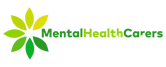
Supporting and promoting the well-being of mental health carers and their families.
Mental Health Carers Austalia.
Our Mission
To be the voice of mental health carers to enable the best life possible.
Get In Touch With Us
We're here to support and promote the well-being of mental health carers and their families
Mental Health Carers Australia is the only national advocacy group solely concerned with the well-being and promotion of the needs of mental health carers.

